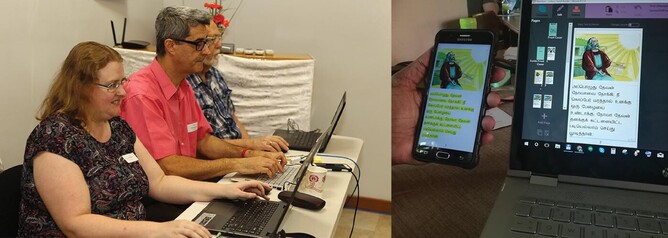Last month I attended a staff meeting with colleagues in the Philippines. That may not seem like a big deal — staff meetings happen every week after all! But this one was different — it was a global staff meeting, attended by SIL staff from around the world, and it was broadcast from the highlands of Papua New Guinea.
Just a few years ago that PNG staff were regularly absent from Asia-Pacific IT conference calls because their internet was unstable. The SIL centre now has internet strong enough to broadcast a one hour meeting to the rest of the world!
Four other similar meetings have been held in the last few years, broadcast from different locations in Asia — Philippines, Indonesia, Thailand. We are a global organisation, so it makes sense to host meetings in different locations around the world, but this did not seem possible until a few years ago.
As I write this, I just heard that the fibre internet connection at the SIL PNG centre is down, so they’re using a slower (and more expensive) satellite connection instead. They broadcast the meeting last month, but there’s no guarantee their internet will always be stable — but it’s better than it was 20 years ago!
A PNG colleague recalls how back in the day emails were saved on floppy disks and flown to Port Moresby a couple of times per week. IT staff would then insert the disks in the computer, send the emails, receive new emails, then put the disks on the plane back to the SIL centre.
Similarly, a colleague in South Asia recalls how the email server received a bi-weekly phone call from our JAARS centre in Waxhaw, USA, to send and receive emails. These were then shared with staff on floppy disk via ‘bicycle messenger’.
The situation has certainly changed now. I can communicate with staff across Asia-Pacific through multiple instant message platforms, email, or even have a video conference with them from my office in Manila or wherever I may be travelling at the time — on my computer or on my phone!
Orientation for new SIL Asia and Pacific leaders is currently being conducted virtually, using Zoom conferencing software. Participants and facilitators located across six time zones in Asia-Pacific, two time-zones in North America, and one in Europe, are joining together twice a week to learn skills for their new roles. I am the tech-host for some of these sessions.
Once participants join the meeting, they are placed in a virtual waiting room. The host admits presenters to the meeting room, so audio and video can be checked and to make sure presentations are ready to show. Once everything is ready, the host allows participants to join the main meeting room.
Videos are kept on (if bandwidth allows), but microphones are muted unless people need to speak. (As host I can mute those who don’t do it themselves!) Once the meeting starts, the host starts recording the meeting to their computer.
Someone may want to show a presentation, so they use the Screen-Share option in Zoom. Videos can be shown this way too. Presenters may ask participants to raise their hands in response to questions. They do it physically (with their video turned on), or there’s an icon to click within the software. Polls can be created in the Zoom software, launched in the meeting, then everyone votes, and the results can be displayed on the screen for all to see.
Breaking into small groups for discussion is not a problem with the breakout rooms feature. There’s also a feature where all participants can draw or write on a whiteboard. Virtual meetings can be fun! Much of what happens in face-to-face meetings can now happen virtually.When I first arrived in the Philippines in 2008, I purchased a Nokia 3310 phone — no internet, no emails, just a simple phone that I could use for calls and text...and the occasional game of Snake!
Now I have a Samsung smartphone with Skype, WhatsApp, Slack, Zoom, Messenger, Trello, Smartsheet, Flowdock and many other applications. I can check my emails, schedule calendar events, and even view or edit Google Docs. While travelling, I can check costs with the currency converter, or take a photo to scan receipts with Expensify. If I need a lift to the airport, there’s no need to walk to get a taxi — just use the Grab app and the driver comes to me. Check-in for my flight — yes, I can do that on my phone too!t
Technology has also changed how Bible translation happens. In the past, it may have taken 45 years to translate the New Testament — that’s my whole lifetime! With advances in computers, it can take just a quarter of that time now.
Previously, each draft had to be typed manually multiple times. Once the text had received final approval, the entire manuscript had to be retyped by the typesetter before it could be printed. Now with computers, the text can just be typed once, and only the corrections need to be entered later. When completed, it’s sent to the printer, already in digital format.
Last year, I was part of a workshop for new language workers. On the first day, they each received a backpack that contained a new laptop. Each day, they rotated between English class, basic computing class, and study hall. Once they had learnt some basics, they used the computers to access websites for listening to and practising English. Language learning has changed with computers. Later in the workshop, they learnt about translation software.
SIL has developed computer software specifically for Bible translation. The most popular one is Paratext: “Due in part to its cutting edge collaboration features, Paratext greatly assists in producing higher quality translations in much less time than previous tools and methods have allowed” (https://pt8.paratext.org).
In the Asi language project where I was based for three months in 2008, we used mobile phones for text messages and occasional calls. Internet was available, but not always stable.
Two years ago, when the Asi New Testament was dedicated, the Scriptures were also available in digital format — SD cards, USB drives, and MegaVoice devices. People could connect their phones to Wifi to download text and an audio version of the New Testament. The Jesus Film could also be downloaded, and music CDs were available for purchase.
An ever increasing number of Scriptures, dictionaries and literacy materials are now in digital formats. These are often available on websites, social media, through phone apps, and in formats that can be easily shared between phones in places with limited internet. I’m thankful for the opportunity to train people to use literacy software and programs to enable them to create these materials.
Recently I conducted App Builders training in South Asia. Most of the group were interested in creating literacy materials, so focussed on Reading App Builder. Others wanted to get Scriptures into mobile apps, so used Scripture App Builder.
One of the mother-tongue-translators expressed excitement at what he was able to achieve in the two-day workshop. He took the gospel text in his own language from Paratext, put it into Scripture App Builder, added pre-recorded audio, synchronised the audio, added some images, created a Home screen, clicked Build an App, then sent it to his phone. Further work is needed to customise it, but he was satisfied already. The translation project is still ongoing, but he already has the gospels in an app that he can share with others.
A week before a trip to Papua, Indonesia last year, I was informed that the fibre-optic cable providing internet to the whole Papua province had broken. Questions were raised about whether I could run the training without internet. Normally I show participants how to download and install the program, access online resources, and access Google Play Store.
With limited internet through 3G phone connections, I needed to rethink how I conducted the training. Before travelling there (while I had good internet access), I made sure all the software and training materials were downloaded, ready to share with participants. We used Bluetooth, USB flash drives, and a local wireless router.
Some of my training sessions have been virtual, with participants in multiple locations. Screen-sharing allows me to demonstrate the programs, and sometimes I need to also mirror my phone to my laptop to show an app. I may need to setup my laptop, external screen, second computer or tablet (to see what participants see) and my phone also. Sessions are normally recorded so people can view them again or share with those who missed the training. How training is conducted has changed!
Much of my training workshops lately have been related to the Bloom software, helping people to easily create simple books and translate shellbooks into multiple languages. When I started conducting Bloom training, we would count the number of printed books completed in a workshop. Now in workshops, we also count the number of books in digital format (as EPUB or in Bloom Reader for Android).
Bloom has the ability to easily add audio and have the text highlighted while it is playing. Workshop participants usually enjoy this part of the training — reading their story in their own language, then publishing to EPUB or Bloom Reader.
Support can happen remotely too. A literacy coordinator emailed about a Bloom problem. She sent some screenshots, but I needed more information. I asked her to export the book as a zip file, then upload it to Google Drive. I downloaded the file, loaded it within Bloom on my computer, diagnosed the problem, tested the solution on my computer, sent her a link to a new Literacy Primer template, and the issue was resolved. I was in Manila — and she was in South Asia.
There are many languages that don’t use Roman script or where special characters need to be typed. In South Asia, I was working with people from languages that use Devanagari script. The Annapurna SIL font was developed by SIL for typing in this script. See https://software.sil.org/annapurna/. Keyboards have been developed also. Once I installed the font and changed the keyboard settings on my computer, I was able to type characters in the local language — although understanding what I typed was another matter!
Once workshops are over, the participants take the skills back to their communities, train others, and create more materials in their languages. A colleague in Indonesia wrote “Before I go out and buy 80 SD cards, could you tell me if I can save the Bloom audio books on an external SD card?” Software developers made some changes to Bloom, making it easy for her to transfer digital books to the donated tablets and get them to the community.
A short while later, she wrote “I have to tell you that the kids love the talking books! The ones who already had talking books on their tablets could read along and were really interested. We did a survey and many of them said it was their favorite app. (And that’s something since it’s not a game like the rest of the apps!) It was really cute to watch them enjoying the books in their own language.”
So whether it’s broadcasting staff meetings from Asia-Pacific to the world, conducting training and orientation virtually, using mobile messaging apps, computer programs to help translate Scripture, typing non-Roman scripts, creating mobile apps, or publishing simple books on tablets, technology has certainly changed the way I work.
And as an IT consultant, I doubt my role will be ending anytime soon!
by Liz Pfeifer